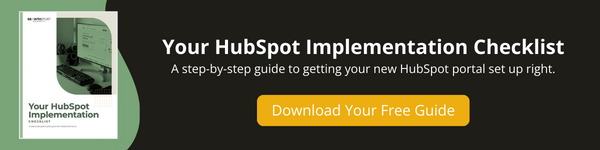Work through these steps today to import your pre-existing leads into HubSpot quickly to maximize your return on investment.
If you already maintain a database of leads acquired before acquiring HubSpot, it’s crucial to import these leads into HubSpot promptly. Doing so offers several advantages:
- Re-engage your leads: Segment your leads to send them tailored emails and lead nurturing campaigns, streamlining the conversion of leads into customers. (Here's how to set up your re-engagement campaign in 7 steps)
- Gain lead intelligence: Receive lead revisit alerts, monitor the online activity of your imported leads, and access their social media details to enhance your sales outreach. Sales reps can utilize real-time data to improve how they connect with potential customers and generate leads.
- Refine your list: HubSpot automatically removes duplicate contact records from your list. Subsequently, you can employ lead nurturing campaigns to identify the most promising leads for conversion.
- Marketing Strategies: It's not just your sales process and sales funnel that will benefit from importing your leads promptly. For example, having email addresses in your HubSpot portal will enable you to implement email marketing to promote your product or service.
Importing your lead database equips your sales team with invaluable lead intelligence and facilitates the automation of lead progression. This expedites your return on investment (ROI) from HubSpot compared to delaying the import process.
→ Download Now: Your HubSpot Implementation Checklist
Here's what's covered in this how-to article: click below to jump to the section you want:
- What You Will Need
- Watch the How-to Video
- Step-by-Step Instructions
- What's Next: Create Your Custom Properties
What You Will Need:
- A .CSV file containing your contacts’ information
Note: If you’re importing contacts, this is always a good time to clean up your data BEFORE import. You don’t want to import bad or dirty data into HubSpot. Take this opportunity to spend some time cleaning things up, it will make life so much easier in the long run.
Watch the How-to Video:
Follow these Steps to Import Your Mailing List Into HubSpot
- In your HubSpot portal, click on click on contacts>Lists.
- Click Import in the top right
- On the Imports page, click Start an Import.
- Select File from computer, then click Next. Note: You can also select Repeat a past import to complete an import with the same properties as a previous import or import an opt-out list of people who are disqualified from receiving emails.
- Depending on the type of import, select the number of files and objects/activities:
- Single object or activity import:
- Select One file, then click Next.
- Single object or activity import:
- Depending on the type of import, select the number of objects you are importing.
- Select the object you’d like to import
- Upload your CSV file
- Map the column in your file to HubSpot contact properties
- Once you’ve set the options for your import, click Finish import.
Need more help?
Refer to HubSpot’s official guidance for creating and editing custom properties.
What's Next?
There's still a little more work to be done to get your HubSpot portal set up the right way.
Now that you've imported your contacts into HubSpot CRM, we're ready to move to creating your custom properties.
In HubSpot, custom properties are like special fields that store specific information about your contacts beyond the default options.
For example, while HubSpot provides basic fields like "City," you might want to track unique details such as customer preferences or purchase history. These custom properties help you personalize interactions, segment contacts better, and prioritize leads effectively.
Here are our step-by-step instructions and video for setting them up.